Bluetooth Inquiry and Remote Connection
Use this screen to search for nearby Bluetooth-enabled devices.
Select Bluetooth / Remotes.
A Bluetooth port can be used to transport most outputs available on the receiver to and from another Bluetooth device such as a controller, laptop, or another receiver.
Max. devices to find – Limits the inquiry search to information only for the number of devices specified.
Perform New Inquiry – Click this button to put the receiver into a discovery mode and to search for nearby Bluetooth-enabled devices.
Number of new devices found – Displays the number of Bluetooth-enabled devices that are discovered. The devices are displayed once a search is made.
Add Bluetooth address to inquiry results table – Instead of doing a manual search, manually enter the MAC address of the Bluetooth device being searched for (if known).
Number of remote devices – Shows the number of devices currently paired with the receiver. When a device is paired to the receiver using Bluetooth wireless technology and the access point service is connected, the Bluetooth PAN connection is listed here. The default address is 192.168.143.1.
The search results will appear in a table showing the MAC address and local name of each device.
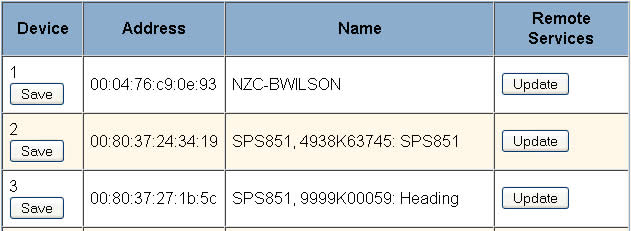
Save – Click Save to save this device so that it remains in the table when you search for more devices.
Update – Click Update to show the remote services for a specific device.
Remote/Local – The services available at each end of the Bluetooth wireless connection are listed. The remote services are on the connected device, the Local services are on the receiver.
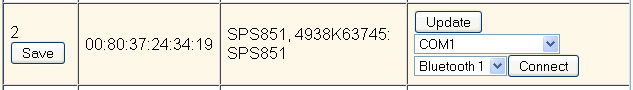
Connect – Select the remote service to connect to and the Local Service to connect from and then click Connect. Once connected, another table appears below the remote device table showing details of the connected remote devices.
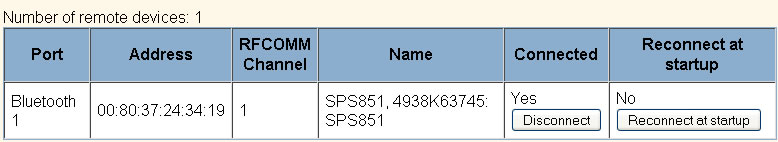
Reconnect at startup and Disconnect buttons can be used to toggle these settings. The reconnect function allows the connection to be re-established without any user intervention when the receiver is rebooted.